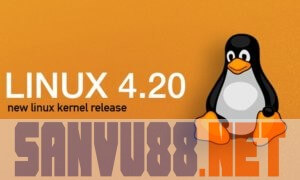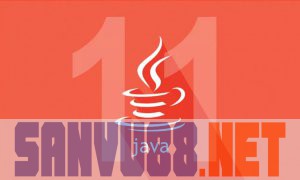Linux Kernel 4.19 LTS (Bản hỗ trợ dài hạn) đã được phát hành ngày 22/10. Thay vì Linus, Greg KH đã công bố phiên bản 4.19 mới:
While it was not the largest kernel release every by number of commits, it was larger than the last 3 releases, which is a non-trivial thing to do. After the original -rc1 bumps, things settled down on the code side and it looks like stuff came nicely together to make a solid kernel for everyone to use for a while. And given that this is going to be one of the “Long Term” kernels I end up maintaining for a few years, that’s good news for everyone.
A small trickle of good bugfixes came in this week, showing that waiting an extra week was a wise choice. However odds are that linux-next is just bursting so the next -rc1 merge window is going to be bigger than “normal”, if there is such a thing as “normal” for our rate of development.
And speaking of development, there’s that other thing that happened this release cycle, that ended up making it such that I’m the one writing this instead of Linus. Allow me the guilty pleasure of taking a few minutes to talk about that….…
Mục lục
Có gì mới trong Linux Kernel 4.19 ?
- An alternate mode driver for USB Type-C/DisplayPort Type-C support
- Better support for Intel’s Low Power Subsystem (LPSS)
- Support for Qualcomm Adreno 600 series hardware
- Initial support for Intel Icelake graphics
- Armada atomic mode-setting
- Ongoing DRM improvements
- x86 KVM improvements
- In-kernel GPS subsystem
- General touchscreen improvements
- Initial support for the 802.11ax WLAN
- Various Filesystem improvements
- Obligatory Linux power management tweaks
- Continued Y2038 prep
Hướng dẫn cài đặt Linux kernel 4.19 cho Ubuntu
Có một số công cụ của bên thứ ba hỗ trợ cài đăt kernel, ví dụ: UKTools và Ukuu, giúp dễ dàng cài đặt Kernel mới nhất trong Ubuntu.
Bạn cũng có thể tải xuống gói Ubuntu Kernel 4.19 theo cách thủ công tại:
Tùy thuộc vào loại hệ điều hành của bạn, tải xuống và cài đặt các gói lần lượt theo thứ tự:
- linux-headers-4.19.0-xxxxxx_all.deb
- linux-headers-4.19.0-xxx-generic(/lowlatency)_xxx_amd64(/i386).deb
- linux-modules-4.19.0-xxx-generic(/lowlatency)_xxx_amd64(/i386).deb
- linux-image-xxx-4.19.0-xxx-generic(/lowlatency)_xxx_amd64(/i386).deb
Chọn generic cho hệ thống chung và lowlatencyp cho hệ thống độ trễ thấp (ví dụ: để ghi âm), amd64 cho hệ thống 64 bit, i386 cho hệ thống 32 bit hoặc armhf, arm64, v.v. đối với các loại hệ điều hành khác.
Ngoài ra, bạn có thể tải xuống và cài đặt các tập tin nhị phân hạt nhân thông qua dòng lệnh:
Đối với hệ điều hành 64 bit:
cd /tmp/ wget -c http://kernel.ubuntu.com/~kernel-ppa/mainline/v4.19/linux-headers-4.19.0-041900_4.19.0-041900.201810221809_all.deb wget -c http://kernel.ubuntu.com/~kernel-ppa/mainline/v4.19/linux-headers-4.19.0-041900-generic_4.19.0-041900.201810221809_amd64.deb wget -c http://kernel.ubuntu.com/~kernel-ppa/mainline/v4.19/linux-image-unsigned-4.19.0-041900-generic_4.19.0-041900.201810221809_amd64.deb wget -c http://kernel.ubuntu.com/~kernel-ppa/mainline/v4.19/linux-modules-4.19.0-041900-generic_4.19.0-041900.201810221809_amd64.deb sudo dpkg -i *.deb
Với hệ điều hành 32 bit:
cd /tmp/ wget -c http://kernel.ubuntu.com/~kernel-ppa/mainline/v4.19/linux-headers-4.19.0-041900_4.19.0-041900.201810221809_all.deb wget -c http://kernel.ubuntu.com/~kernel-ppa/mainline/v4.19/linux-headers-4.19.0-041900-generic_4.19.0-041900.201810221809_i386.deb wget -c http://kernel.ubuntu.com/~kernel-ppa/mainline/v4.19/linux-image-4.19.0-041900-generic_4.19.0-041900.201810221809_i386.deb wget -c http://kernel.ubuntu.com/~kernel-ppa/mainline/v4.19/linux-modules-4.19.0-041900-generic_4.19.0-041900.201810221809_i386.deb sudo dpkg -i *.deb
Sau khi cài đặt, khởi động lại máy tính của bạn và tận hưởng!
Gỡ cài đặt Linux kernel 4.19:
Khởi động lại máy của bạn và chọn khởi động với hạt nhân cũ trong trình đơn khởi động ‘Grub2 -> Advanced Option for Ubuntu. Sau đó chạy lệnh sau để loại bỏ Linux Kernel 4.19.0:
sudo dpkg --purge linux-image-4.19.0-041900-generic linux-image-unsigned-4.19.0-041900-generic